Best 10 AI Tools for Creating Images

“A picture says a thousand words” is a well-known and true saying. Today, with the advancement of information technologies and the immediacy in the creation and dissemination of messages, Artificial Intelligence (AI) dedicated to this purpose has taken on great relevance, especially if we talk about the creation of content.
AI tools use technology with machine learning algorithms to generate high-quality images, basing their operation on natural language recognition to create images from text.
Whether you work in marketing, advertising, or any other industry related to visual content, these tools can help you improve the quality and efficiency of your work. In this article we present you the 10 best AI tools for creating images, so you can create impressive designs with the help of artificial intelligence.
1.NightCafe Creator.
2.Web Craiyon.
3.Midjourney.
4.Artbreeder.
5.StableDiffusion.
6.Hotpot.
7.Dall-e 2.
8.Photosonic AI.
9.Dream Generator.
10.OpenAI Bot.
Best 10 AI Tools
1.NightCafe Creator
Price: free platform
It works with a machine learning technique to transform a text message into an image, which also allows improvements to be made to the same framework or base until it suits your needs.
NightCafe Creator Features
It is an online art platform that uses various AI algorithms to generate unique works with unlimited creativity. It offers several preset effects, ranging from comic to oil painting.
Advantages of NightCafe Creator
With this application, processing time is greatly reduced, thanks to its high-quality graphics units. Furthermore, when generating them, the copyright is fully preserved.
2.Web Craiyon
Price: free and open access platform
This tool is based on the DALL-E model that was not publicly accessible. Although it is a smaller version, it can be used without restrictions. It is one of the most popular on the Internet and social networks, since around 300 pages use it.
Features of Web Craiyon
Craiyon allows you to enter several concepts in a text bar, with which the AI will search for images that are related to the indicated parameters. You can generate up to nine graphics options.
Advantages of Web Craiyon
It is a very easy-to-use platform: the user only has to formulate a simple phrase and this site will yield incredible results. It does not require any type of registration to access its functions.
3.Midjourney
Price: between 10 USD and 30 USD per month (its price adjusts to the user’s needs)
This AI acts through a system that converts anything you ask for with textual instructions into images, thanks to its deep learning algorithms. It works for any user, since no prior knowledge in design or programming is required.
Midjourney Features
Just write a descriptive text, as detailed as possible, in which you indicate what you want to create as an image and Midjourney will do it. This tool increasingly produces more stylized and better quality images.
Advantages of Midjourney
One of its main benefits is that, with this platform, you can produce images of up to 1792 x 1024 pixels. Its basic version offers limited free image creation and has installment levels to access a premium option. MidJourney not only generates realistic images, but also surreal and other styles.
4.Artbreeder
Price: platform with free and paid versions from 9 USD to 40 USD per month (the price corresponds to the number of images generated)
It is a web platform based on machine learning, a mechanism present in most AIs. It uses BigGAN and StyleGAN models to capture and design a drawing from a reference image that, when mixed, generate a completely new one.
Artbreeder Features
This software is simple to operate, because it only requires you to upload a reference image and its algorithm will modify it to create your own work of art. You can even share your creations on social networks and get inspiration from other artists.
Advantages of Artbreeder
One advantage that makes Artbreeder stand out is its availability for almost any use, even commercial, thanks to its public domain and copyright-free status.
5.StableDiffusion
Price: free open source platform. It also has a monthly paid beta version, the price of which depends on your use.
It is an open source machine learning model that can generate and modify images from text, including creating them from several reference images through editing.
StableDiffusion Features
It uses a neural network that has been trained with millions of images to create new photos from text. When a prompt is given, the algorithm analyzes the writing and extracts the necessary information to create a high-quality image that appears to have been made by a human.
Advantages of StableDiffusion
Being an open source tool, it is accessible to anyone who wants to use or modify it.
6.Hotpot
Price: between 50 USD to 100 USD per month.
This tool uses AI technology to help us with tasks such as restoring old photos and creating stunning graphics. Its function is to simplify graphic design and image editing and speed up the time spent on these processes.
Hotpot Features
One of the most common uses of this AI is to repair old and damaged photographs and remove scratches, stains and other imperfections so they can look like new. You just have to upload your photo to the platform, specify the defect and, in seconds, you will have a restored photo ready to download.
Hotpot Advantages
Being an easy-to-use platform, it represents a great help for professionals and beginners alike. The user interface is quite intuitive and offers advanced editing tools that allow you to create high-quality visual content.
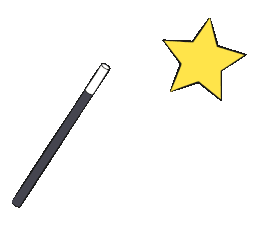
7.DALL-E 2
Price: When you create your account, you get 50 free credits for the first month. Then, every month 15 credits are renewed automatically and for free. If you require more, you can purchase more in lots of 115 with a value of 15 USD per lot.
It is an image generation platform developed by OpenAI that has the ability to create realistic images from natural language descriptions, through the interpretation of texts.
DALL-E 2 Features
Its algorithm has been designed to provide its users with a set of data, made up of Internet images carefully selected to guarantee the quality and originality of the content.
Advantages of DALL-E 2
Dall-e differentiates itself because it offers a large data set. It is capable of generating content and is inspired by other creations on the web to enrich them, so their use is free of copyright.
8.Photosonic AI
Price: from 10 USD per month.
Here you have an image generator focused on the artistic field based on AI, with which you can develop unique digital art. It has gained popularity due to its focus on creating works of art.
Features of Photosonic AI
To use Photosonic and create quality images you don’t need to be an experienced artist, just write a few lines describing what you need and Photosonic’s AI will give you an image result.
Advantages of Photosonic AI
It is very easy to use and is very useful for both beginners and experts.
9.Deep Dream Generator
Price: free platform with prior registration
This tool, developed by Google, is ideal for experimenting with original images, which are characterized by their surreal effect and for being unique and creative.
Features of Deep Dream Generator
It has a neural network trained with millions of images, which allows it to create very realistic designs from different categories. It offers up to three layers in each image, making it a very versatile application for graphic designers, digital artists and the general public.
Advantages of Deep Dream Generator
With Dream Generator, creating images with different styles is easy: from watercolor to cartoon. You can adjust its results with different parameters, such as saturation, brightness, contrast, which is ideal for personalizing and adapting your images to your needs.
10.Firefly
Price: free platform
It is a program from the Adobe company in collaboration with NVIDIA. In addition to creating images from scratch, it offers you the option to add objects or edit the result according to the needs of its users.
Firefly Features
The operation of Adobe Firefly is very simple, like other generative AIs, however, at the moment, the instructions for use are only available in English. With this tool, you can generate images from a previous sketch and select the style, color, lighting and composition of the image.
Advantages of Firefly
Although Firefly is still in beta, one of its advantages is undoubtedly supported by Adobe, ensuring that you get the quality and benefits of this leading developer.
10 best practices when using AI to create images
Artificial intelligence is a great ally for generating images, but it is not magic, it requires clear instructions, an idea and a context. The quality of your results will depend on what you request. Follow these tips to get exactly what you want and have in mind.
1. Evaluate the usefulness of the image
Before selecting an AI to generate graphic content, research its usefulness and choose the one that best suits your needs.
2. Select the right words
Most AIs work through text association. Choose the right words and language so that the result is as close as possible to what you are looking for.
3. Analyze the images to be generated
If you are using an AI with a mechanism that uses another image as a base, know what type of copyright license it is under, especially if you are using it for commercial purposes.
4. Interpret raw data
Before putting the AI algorithms to work, interpret the data appropriately, since the result of the graphic elements will depend on it.
5. Get the most out of it
Explore the image-generating AI tools and check if they are aligned with your objectives. Knowing the platforms in depth will allow you to get the most out of their functionalities.
6.Take care of the language
Many of the image-generating AIs have problems with writing texts due to the language barrier. Before starting any graphic work, check the language that allows you to obtain the best results (most of them work optimally with English).
7.Get inspiration from various sources
Analyze the specific shapes behind each function effect within the platforms, under a visual perspective from various sources.
8. Synthesize and simplify
Whether your source data is text or an image, make sure it has a universal message. This will make your image appear generated by a human and not by an AI, so your image will connect with your objective.
9.Practice trial and error
A good practice when delving into this type of AI is to test its models or predictions to make improvements when necessary, while evolving its algorithm every day.
10.Participate in communities
Many of the AIs have, within their website, forums or profiles where the generated images can be shared. Interacting there will enrich your knowledge and improve your work, especially if you want to spread your art.
Now you know the best AI tools to create images, try requesting different styles to explore the possibilities of these platforms so that you are not limited to only having realistic images. You can request images that are: surreal, vintage, retro, pop art, pixel art, futuristic, digital art, geometric art, 3D, illustration, among others.

