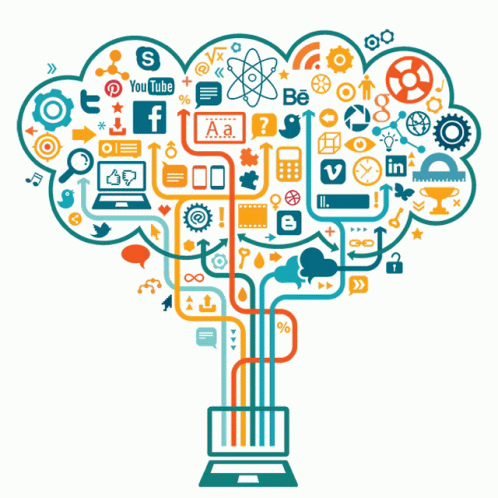Friendly apps for recording and cutting audio on any
device

User-friendly Apps for Recording and Cutting Audio on any device
What is the easiest way to record and determine audio? From the journalists to the interns who
were assigned to record the minutes of the meeting, many professionals regularly record audio.
However, we rarely want to send the whole file.
In most cases, we only need part of the audio for
editing or recording purposes. The question then is, are there any devices that allow you to record
and cut audio files? Two birds with one app? The answer is yes.
Here are some tips for recording and determining audio on any device you choose to use.
Record and Cut Audio on Mac or PC
Apart from your OS selection, there is one software that does it all – and there is a free version.
WavePad allows the user to record directly to their computers and easily, cut, organize, and save
files. WavePad also has a free version of desktop, iPhone and Android.
In WavePad, precise buttons record, play, and pause your sound. On the right you can see that the
WavPad editor is also very useful.
Although the free version of the software is for non-commercial use only, it includes many of the
same features as their main version. Audio editing tools such as cutting, copying, and pasting are as
simple as dragging, dropping, and pressing a button.
WavePad also makes it easy to:Friendly
• Remove audio components
• Add new sound
• Silence stages
• Cut automatically
• Press files
• And the voice to change
Additionally, WavePad supports a variety of file formats, including MP3, WAV, VOX, GSM, and more.
Benefits of WavPad: Tools clearly marked, select and zoom audio, file storage / upload features, and
editing and effects in one easy-to-und
erstand toolbar. It is also possible to schedule multiple tracks
at a time.
Record and Cut Audio on iPhone

1. GarageBand – If you want your music and sound, Apple’s GarageBand is a free, mobile tool to
make it happen. The recorder even provides results and distortions, as captured in the screenshot
below:
You will see in the picture below that the recorder gives you a count down four seconds before the
start, an important feature that can save you time in planning.
The advantages of GarageBand: A simple, easy-to-use interface with standard buttons such as pause,
play, and skip. Arrange multiple tracks at once.
2. Hokusai – Another great iPhone audio recording and editing app is Hokusai. The user-friendly
interface with Hokusai allows you to focus directly on the track or tracks you want to edit. You can
use your finger to drag and select the sound that can be played by scratching to set the details. Easily
cut, copy and paste, delete or cut selections, and apply FX and filters to your file.
If necessary, you
can also use the small keyboards included in the app to set the normal height and frequency of your
recording. Lastly, everything is backed up to back up and restart, even if you have to close the app.
Benefits of Hokusai: Different track features, right-click for editing tools, sharp focus on file
allows for improved detail.
Record and Cut Audio on Android
1. Lexis Audio Editor – For Android devices, there is a Lexis Audio Editor. While this app offers a
free trial with many of the same features, the full version of the app includes cutting, muting
tools, as well as a 10-band equalizer and compressor. The application also supports several
different file formats, including: MP3 (-320kb / s), WAV (16 Bit PCM), FLAC, M4A, AAC,
WMA, MP4, 3GP, and 3G2.
Advantages of Lexis: The standard buttons such as recording, pausing, and playing are large enough
for easy tapping on a mobile device. File details are clearly visible, and you can edit two tracks at the
same time.
2. WavePad for Android – WavPad also provides an Android app with many of the same features
mentioned above on their PC and Mac software. You can easily record, cut, and organize files all in
one place and send them to you and others.
Finish
Choosing the right recording and cutting tools helps you find the best use of your audio files. It is
always good to have clear sound, especially if you are planning to write a file. Being able to scrape
the sound to get the background sound, cut it into appropriate pieces, and download it the way you
need it is essential. Use the recommended tools above to save time and energy for editing files.