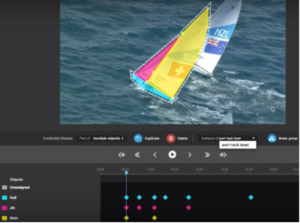Video Annotation Tool For Deep Learning.
We’ve all heard of Video Annotation. Any supervised deep learning project, including computer vision, uses it. Annotations are required for each image input into the model training process in typical computer vision tasks such as image classification, object identification, and segmentation.
You simply must invest in a competent Video Annotation. Throughout this post, we’ll look at a handful of my favorite deep learning tools that I’ve used in my career as a deep learning engineer. Despite the fact that they all have the same ultimate objective, each annotation tool is distinct and has its own set of advantages and disadvantages.
To compare them, create a list of criteria that will aid you in selecting the best tool for you, your team, and your project.
Also do check Image and Video Annotation
How do you pick the best Video Annotation Tool For Deep Learning?
The criteria for choosing the best Video Annotation tool are as follows:
• Efficiency
• Functionality
• Formatting
• Application
• Price.
Efficiency
Deep learning engineers currently have access to a large number of pictures. Because annotations are by their very nature manual, picture tagging might take up a significant amount of time and resources. Look for software that makes manual annotating as quick as possible.
Functionality
The labels used in computer vision might vary depending on the job at hand. We require a single label (typically an integer number) to clearly designate a class for a particular picture in classification of Video Annotation.
Formatting
For annotations, COCO JSONs, Pascal VOC XMLs, TFRecords, text files (CSV, txt), image masks, and a variety of additional formats are provided. Although we can always translate annotations from one format to another, having a tool that can produce annotations in your target format directly is a wonderful approach to streamline your data preparation routine and save time.
Application
Do you need a web-based annotation tool? Perhaps you work offline on occasion but still need to annotate, and you’d want a window app that works both online and offline? In the context of your project, these may be crucial questions.
Price
Price is always a consideration. Most engineers in small/medium-sized teams, in my experience, search for free tools, which is what we’ll focus on in this post.
We’ll also look at paid options to see whether they’re worth the money for a fair comparison. We’ll look at situations were paying for a solution makes reasonable and really adds value in Video Annotation.

Here is the list of the best Video Annotation Tool For Deep Learning:
1. LabelImg (https://github.com/tzutalin/labelImg)
LabelImg is an image annotation tool that is both free and open-source. Because it uses the Qt graphical interface, it may be installed and used locally on any operating system. The UI is really basic and intuitive, so there won’t be a severe learning curve.
LabelImg supports a variety of annotation types, including Pascal VOC XMLs and YOLO’s txts. With a few extra steps, it can also output CSVs and TFRecords.
Only bounding boxes for annotations are supported by LabelImg, which is a significant limitation. It’s also worth noting that LabelImg is a window-based program that doesn’t support the browser. If these drawbacks are acceptable to you, LabelImg is a viable option for a Video Annotation in your project.
2. VGG Image Annotator (VIA) (https://www.robots.ox.ac.uk/~vgg/software/via/)
Another tool for picture annotations that you should keep an eye on is VIA. It’s a free, open-source solution created by a group of Oxford University researchers.
VGG Image Annotator, unlike LabelImg, runs fully in a browser window. Users can operate offline in most web browsers, despite the fact that it’s web-based software. The software is small enough to fit on a single HTML page.
Video frames, audio segments, and video subtitles may all be annotated using VIA. VIA is an excellent option if you want a ubiquitous yet basic tool.
3. Computer Vision Annotation Tool (CVAT) (https://cvat.org/)
CVAT’s user interface (UI) was improved with input from a number of professional annotation teams. As a result, CVAT is well-suited for picture and Video Annotation.
You may start an annotation task on CVAT’s website and work in a web-based program entirely online. However, there are certain restrictions to CVAT’s website:
• You may only upload 500 megabytes of data at a time.
• Each user is limited to ten tasks.
Fortunately, you can install it locally and operate with it offline. All operating systems are supported, and the installation is well described.
To read more exciting blog: https://24x7offshoring.com/blog/
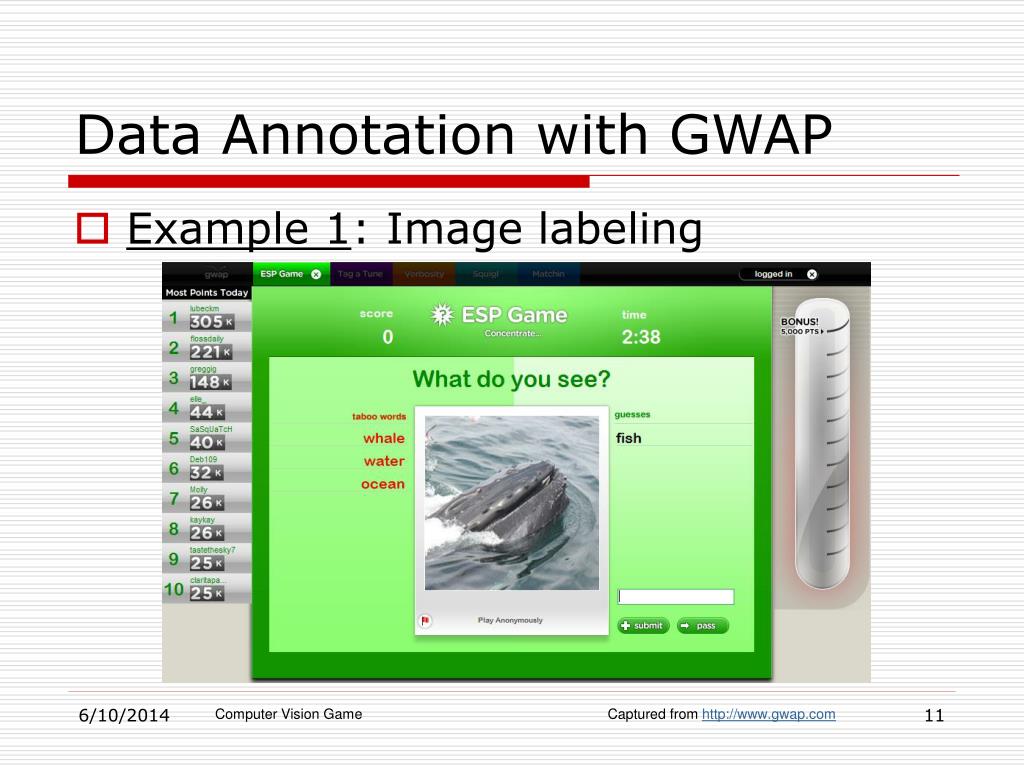
4. Tagging Tool for Visual Objects (VoTT) (https://github.com/microsoft/VoTT)
Microsoft has developed its own data annotation tool, the Visual Object Tagging Tool (VoTT). Data scientists and machine learning experts love this open-source tool since it’s free.
” Microsoft says that VoTT “helps enable an end-to-end machine learning process of Video Annotation.”. It has three key characteristics:
• It’s capacity to identify pictures or frames of video;
• Import data from local or online storage providers using an extendable methodology;
• A paradigm for exporting tagged data to local or cloud storage that is extendable.
A web application and a native app are both available. In comparison to rivals, the annotator web app may be operated on any contemporary web browser. It’s unquestionably a competitive advantage for teams who have become accustomed to a specific browser and are unwilling to shift.
5. Supervisely (https://supervise.ly/)
I promised I’d include some paid options, and here it is. Supervisely is a platform that manages the whole computer vision lifecycle. Supervisely is more than simply an annotation tool; it’s also a platform for developing machine vision products.
It isn’t restricted to a particular data annotation procedure in terms of functionality. Instead, teams and individual researchers with or without machine learning experience can create deep learning solutions tailored to their specific needs. All of this takes place in a single location.
Supervisely allows you to annotate not just pictures and Video Annotation, but also 3D point clouds (3D sceneries created by sophisticated sensors such as LIDARs and radar sensors) and volumetric slices when it comes to labeling.
Continue reading, just click on: https://24x7offshoring.com/blog/