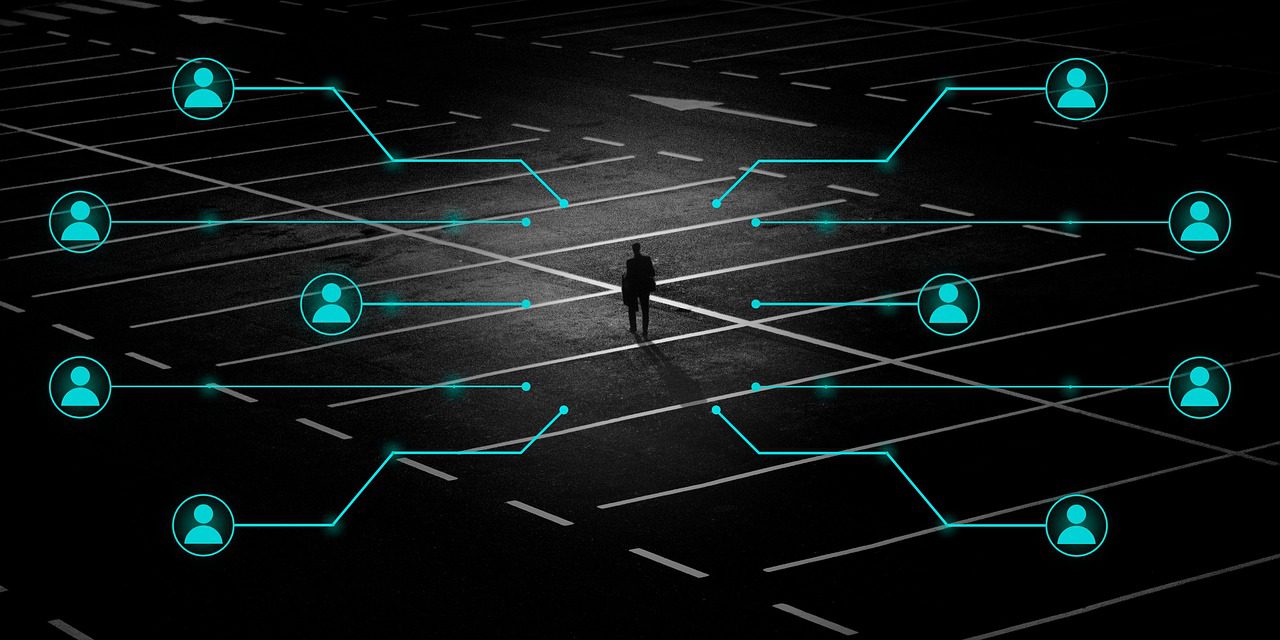How to Use ChatGPT for Text Generation?
ChatGPT
ChatGPT is a revolutionary new text-generation tool that enables users to generate natural-sounding conversations with AI-powered ChatBot technology.
This cutting-edge technology has been developed to help businesses, developers, and researchers create AI-assisted dialogue systems that interact with people naturally and engagingly.

In this article, we’ll be exploring how 24x7offshoring is unlocking the power of AI services across 5 continents. From translation to data collection and AI services, learn about the many benefits of using this company for your business. We’ll also discuss the projects they’ve been involved in and what makes them stand out from their competition.
Introduction to 24x7offshoring
Offshoring is the process of moving business operations and jobs to another country. It’s a popular way for companies to reduce costs and access new markets.
However, offshoring can also be a complex and disruptive process. There are many things to consider before making the decision to offshore, including whether or not your company is ready for it.
The following is an introduction to 24x7offshoring, a new way of offshoring that promises to make the process easier and more efficient.
24x7offshoring is a new approach to offshoring that allows companies to operate around the clock, across continents. This means that businesses can now take advantage of time differences to get work done around the clock, without having to worry about jet lag or other disruptions.
This approach has already been successfully used by some of the world’s leading companies, such as Google, Facebook, and Amazon. And now, with the help of AI services, 24x7offshoring is becoming increasingly accessible to businesses of all sizes.
AI services can help businesses automate various tasks related to offshoring, from contract management to customer service. This means that businesses can focus on their core competencies and leave the rest to AI.
With 24x7offshoring, businesses can tap into global talent pools and get work done faster and more efficiently. If you’re considering offshoring for your business, this may be the perfect solution
What Services does 24x7offshoring Provide?
24x7offshoring provides a wide range of AI services that can be used by businesses of all sizes across continents. We have a team of experts who can help you with everything from developing AI strategies and plans, to implementing and managing AI systems. We also offer a variety of consulting services to help you make the most of AI technologies.
Benefits of Using 24x7offshoring
There are many benefits of using 24x7offshoring, including:
-Improved quality of service: With 24x7offshoring, you can be sure that your customers will always receive the best possible service, as there will always be someone available to help them.
-Increased efficiency: By outsourcing your customer service to 24x7offshoring, you can free up your own time to focus on other areas of your business. This will lead to increased efficiency and productivity.
-Cost savings: 24x7offshoring can save you money on your customer service costs, as you will only need to pay for the services when you use them. There is no need to employ full-time customer service staff.
-Flexibility: With 24x7offshoring, you have the flexibility to scale up or down your customer service operations as needed. This means that you can adjust your level of service to match changing demand from your customers.
AI Data Collection Services Provided By 24x7offshoring
24x7offshoring offers a comprehensive suite of AI data collection services that help organizations unlock the power of artificial intelligence across continents. We offer a wide range of data collection services that are designed to meet the specific needs of our clients. Our team of experts has extensive experience in collecting and managing data from a variety of sources, including social media, web forums, blogs, news articles, and more. We also offer customized data collection services that are tailored to meet the unique requirements of our clients.
Our AI data collection services include:
Data mining: We use a variety of techniques to mine data from a variety of sources, including online databases, social media platforms, web forums, and more. We also offer customized data mining services that are designed to meet the specific needs of our clients.
Data processing: We process collected data using a variety of methods, including natural language processing (NLP), text mining, and more. We also offer customized data processing services that are designed to meet the specific needs of our clients.
Data analysis: We use a variety of methods to analyze collected data, including statistical analysis, machine learning, and more. We also offer customized data analysis services that are designed to meet the specific needs of our clients.
Translation Services Provided By 24x7offshoring
Offshoring is the process of moving business processes or functions to another country. 24x7offshoring provides translation services to help companies overcome the language barrier and communicate effectively with their international partners.
We have a team of experienced translators who are familiar with a variety of industries and can provide accurate and culturally-sensitive translations. We also offer a range of value-added services, such as project management, glossary creation, and quality assurance, to ensure that your project is completed successfully.
Whether you need to translate marketing materials, technical manuals, or website content, we can help you reach your global audience. Contact us today for a free quote!
AI Services Provided By 24x7offshoring
Case Studies of Projects Completed by 24x7offshoring
There are many case studies of projects completed by 24x7offshoring. Some of these include:
1. A project for a leading global insurance company that utilized 24x7offshoring’s data annotation services to improve the accuracy of their predictive models.
2. A project for a major US retailer that used 24x7offshoring’s image recognition services to automate the process of cataloguing their products.
3. A project for a European food and beverage conglomerate that used 24x7offshoring’s text classification services to automatically categorize their recipes.
Conclusion
In conclusion, 24x7offshoring is an innovative platform that leverages the power of AI to help businesses optimize their operations on a global scale. By providing services across five continents, 24x7offshoring makes it easier than ever to access the best available talent and technology while also lowering costs and increasing efficiency. With its comprehensive suite of tools and services, businesses can now easily tap into the potential of AI and unlock new opportunities for growth.
The ChatGPT system works by using a pre-trained language model to generate dialogue. This model is a recurrent neural network trained on large amounts of text data. During training, the model learns to recognize text patterns and generates new, meaningful dialogue based on those patterns.
To use ChatGPT, you’ll need to create an account and log in. Once logged in, you can access the generator and start making conversations. To do this, you’ll need to provide the system with an initial prompt, a sentence or two that serves as the starting point for the conversation.
The system will then use the prompt to generate a response. After the system has developed a response, you can then provide feedback. This feedback can range from a simple thumbs up or down to more detailed comments about the conversation.
This feedback helps the system learn about your preferences and expectations and modify its output accordingly. Once you’re happy with the conversation, you can save it and use it as you see fit.
For example, you could use the conversation to power a ChatBot or as a starting point for your writing.
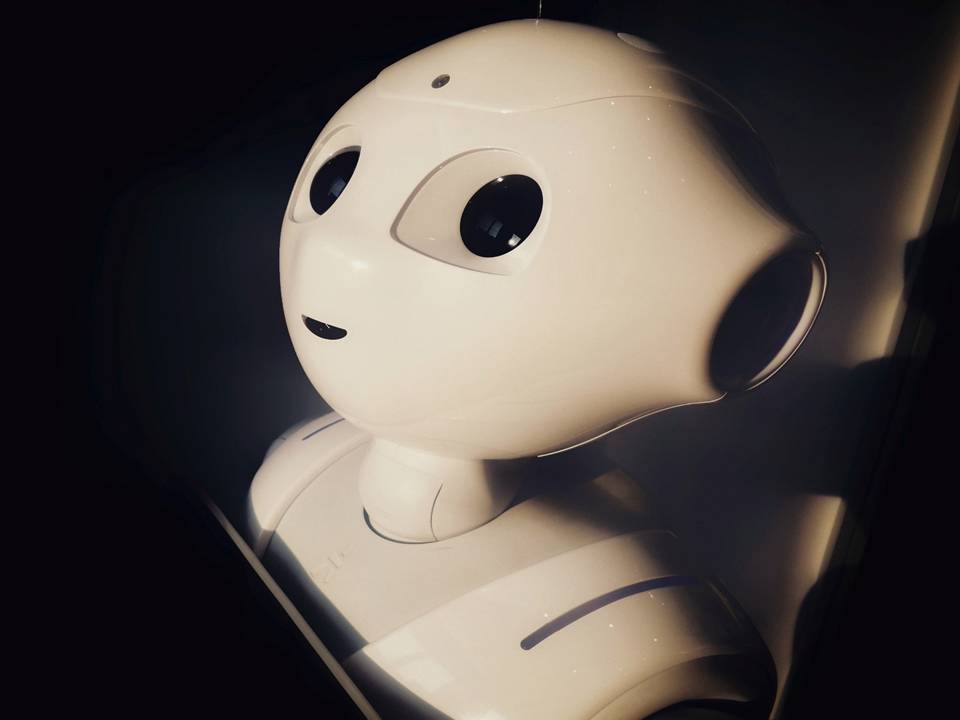
ChatGPT is an incredibly powerful and versatile tool for generating conversations. It’s simple and intuitive interface makes it easy to start creating conversations with AI-powered ChatBot technology.
So why not give ChatGPT a try and see what it can do for you?