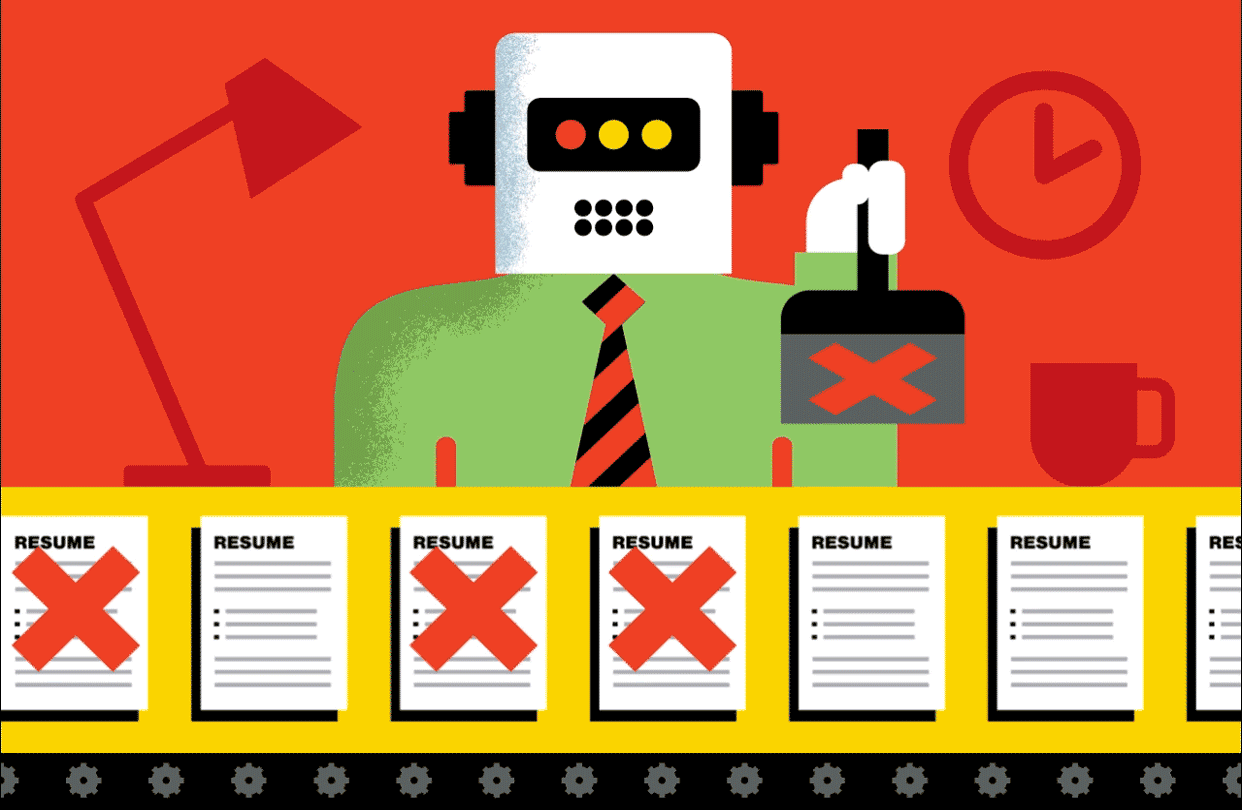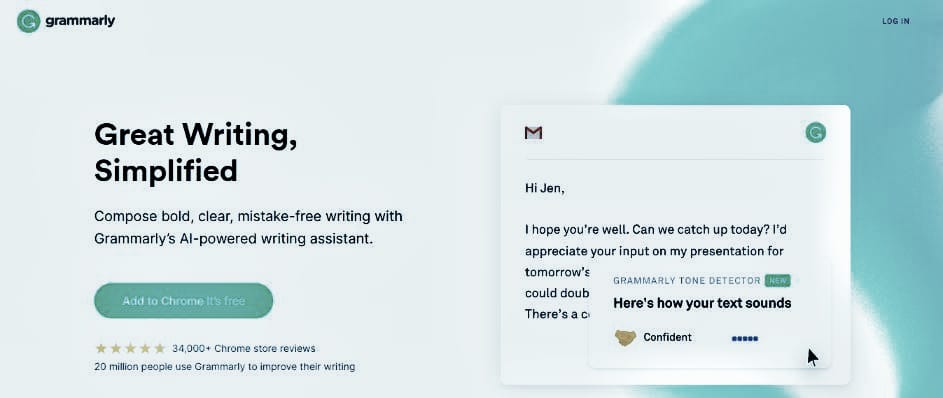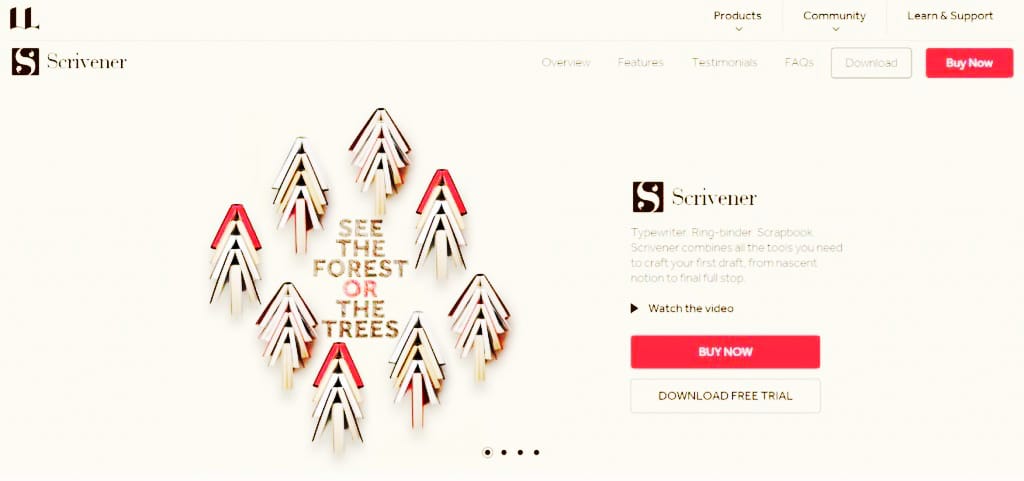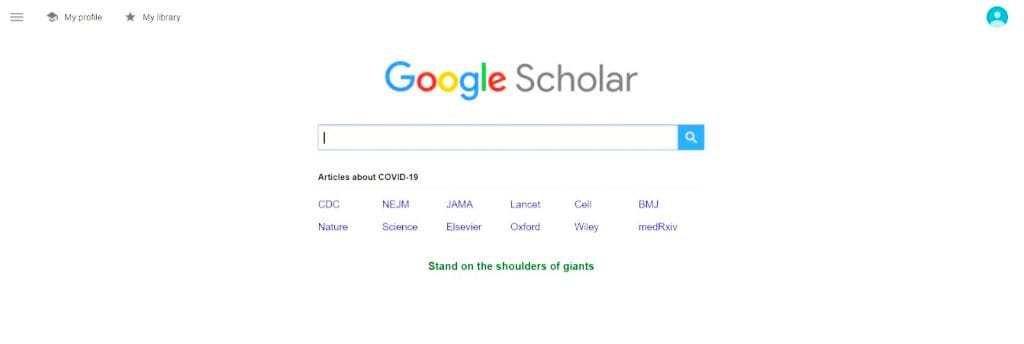Top applications for academics?
Gone are the days of going to the library, reading a lot of books, writing notes on paper, and doing research. Thanks to technology, we no longer have to resort to this boring practice in order to do research. However, the research is still a very observant, interesting process.
That’s why we decided to unveil some of the best software tools that will help you perform and maintain your research easily. Read on…
Top applications for acadamics Researchers for best results 2021
Research today is powerful. We often use the Internet to browse websites, watch videos, process analytics, and do our research by exploring various types of digital content, making technology a major factor in making our research successful. Although the Internet has made it easier for us to access the world’s information at the click of a button (or mouse!), It has created a new set of problems.
Filtering by an seemingly endless number of websites, verifying content, and restricting only the best stuff can take a lot of time and effort. That is why we have brought you 12 essential research tools that every researcher should use while working online.
Academic researchers are constantly seeking tools and applications to enhance their research productivity. In this article, we explore the top applications that can empower researchers to achieve optimal results in 2021. These applications encompass various areas, including literature search, data analysis, collaboration, and manuscript preparation.
Literature Search and Reference Management
Applications like Google Scholar, PubMed, and Mendeley provide comprehensive access to academic literature, enabling researchers to conduct efficient literature searches and manage references effectively. These tools offer advanced search capabilities, citation management, and the ability to create personalized libraries, streamlining the research process.
Data Analysis and Visualization
Powerful data analysis and visualization tools like R, Python (with libraries such as NumPy and Pandas), and MATLAB enable researchers to analyze and interpret complex datasets. These tools offer statistical analysis, machine learning algorithms, and visualization techniques, facilitating insightful data exploration and hypothesis testing.
Collaboration and Project Management
Collaboration tools such as Microsoft Teams, Slack, and Trello facilitate seamless communication and project management among research teams. These platforms enable real-time collaboration, document sharing, task tracking, and scheduling, enhancing coordination and productivity across multiple projects and team members.
Manuscript Preparation and Publishing
Applications like LaTeX, Overleaf, and Microsoft Word aid researchers in preparing manuscripts and formatting them according to journal guidelines. These tools provide templates, citation management, and collaborative editing features, simplifying the writing and submission process. Platforms like ResearchGate and Academia.edu allow researchers to share their work, network with peers, and receive feedback.
Academic researchers can leverage a range of applications to optimize their research output in 2021. From literature search and reference management to data analysis and collaboration tools, these applications enhance efficiency, streamline workflows, and promote collaboration. By embracing these top applications, researchers can maximize their productivity and achieve meaningful results in their academic pursuits.
Bit.ai
Bit.ai: A writing tool for investigators
Online research means going through many websites, articles, blogs, photos, videos, infographics, and more to find what you’re looking for. In our flexible, collaborative, and rich media research, we need a tool that integrates all aspects of modern research under one roof. Simple text editors of the past just won’t cut it again! That’s where Bit comes in.
Bit allows researchers and teams to collaborate, share, track, and manage all information and research in one place. It is a complete research tool for sharing multi-faceted research with your peers and not just plain, boring text and slides. Add articles, PDFs, videos, white papers, ebooks, audio samples – basically anything you can think of – and share them with your peers easily!
Other notable features of Bit include: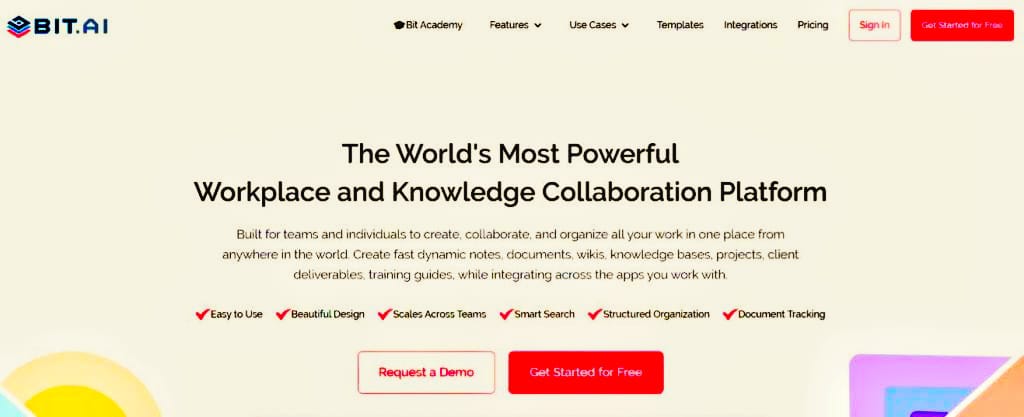
An easy-to-use, minimal editor that supports Markdown.
Sharing, real-time planning, and peer-to-peer communication.
Include any type of digital content (photos, videos, etc.) in your Bit document.
Library to store all your media files for quick access.
Smart search, allowing anyone to search and find any files, photos, documents, links, etc. instantly
Key Bit Features Top applications for academics:
Workplaces to store separate research content easily
Content library for archiving media
Real-time interaction with other researchers
Prices:
It’s free with limited functionality
Paid plans start with Pro ($ 8 / month), Business ($ 15 / month), Enterprise (contact sales
2. elink.io
elink.io: A research tool
Research usually involves going through hundreds of links and articles and gathering them together in one safe place for future reference or publication for your audience. That’s why many researchers use bookmarks and curation tools like elink to quickly save their links under one roof and share them with their peers. elink makes it easier for researchers to store content from across the web. They can store links to articles, videos, cloud computing, social media posts, and much more!
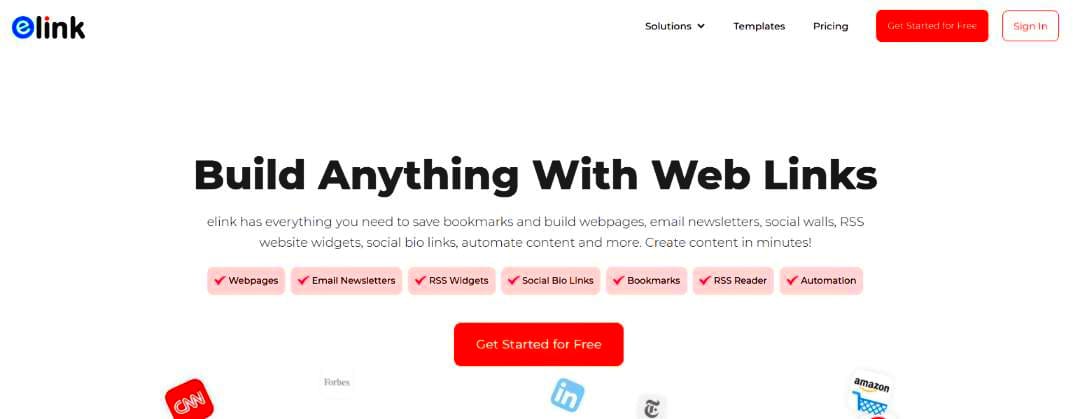
Researchers have the option to save content in their link library or add it directly to content collections and share their research with their peers. To make the booking process easier, elink and has a chrome extension. Just right-click an extension or right-click on any web page to save content directly to your elink dashboard. Researchers can edit the title and description to add their own voice or notes. They can also put links together and share their link with others as a newsletter or embed a collection on your blog / website!
Key features of the elink:
Save links instantly using the chrome extension
Create and share research links like newsletter or embed them on your website
Easy user interface
Prices: It’s free with limited functionality
Paid plans start with Pro Monthly ($ 15 / month), Pro 1 Year ($ 12 / month), Pro 2 year ($ 10 / month)
3. GanttPRO
GanttPRO: A research tool
No matter what kind of research you do, you need to plan, plan, and stay focused on all your activities. Without a solid planning tool, researchers may fall back on schedule and lose their progress. The GanttPRO project and task management tool makes it easy for single researchers and groups of any size to organize their activities on the Gantt timeline of the visual chart, tracking their progress, and all the time frames.
GanttPRO allows researchers to create an unlimited number of tasks, work groups, and sub-tasks in a single timeline. Besides, it is a great planning tool for assigning tasks to fellow researchers or creating tangible resources, whoever it is or who they are. Software is a great choice for collaborating, tracking, and sharing and exporting your programs.
Key features of GanttPRO:
Lots of ready-made templates.
Real-time collaboration with fellow researchers.
Good user interaction with short learning curve.
Prices:
A 14-day free trial with all available features.
Paid plans start with Team ($ 4.5 / user / month), Individual ($ 15 / month), Business (sold contacts).
4. Grammar
Grammarly: A writing tool for researchers
Research work usually involves hours of testing and writing words to make your research professional. Grammarly, a writing development tool will save you a ton of time and effort doing this awesome job! In addition to the basic spelling tests and corrections, Grammarly includes a grammar checker, punctuation checker, word enhancement, and a cheat test tool!
This amazing tool scans your research for over 250 types of grammatical errors in six different types of writing and leaves you with flawless writing. With complete descriptions of all your mistakes and weekly progress reports. Grammarly is a must-have tool for researchers. Available as a browser extension, desktop application, web-based application, and a Microsoft add-on. Many Grammarly options are also available in equally good markets.
Key Grammarly Features:
It works with many online tools like Word, Slack, etc.
Plagiarism testing tool
Tone detector
Prices:
It’s free with limited functionality
Paid plans start from: Premium ($ 11.66 / month), Business ($ 12.50 / month)
Learn more: The 10 best writing programs to make you a better writer!
Grammar plays a pivotal role in effective communication and writing. This article provides a comprehensive guide to mastering grammar, focusing on key aspects such as sentence structure, parts of speech, punctuation, verb agreement, and common grammatical errors. By understanding and applying grammar rules, writers can elevate the quality of their writing Top applications for acadamics
Sentence Structure and Syntax
Mastering sentence structure involves understanding elements such as subject-verb agreement, proper use of modifiers, parallelism, and sentence types (declarative, interrogative, imperative, and exclamatory). Clear and concise sentence structures contribute to effective communication and readability.
Parts of Speech and Word Usage
Familiarity with parts of speech (nouns, pronouns, verbs, adjectives, adverbs, prepositions, conjunctions, and interjections) allows writers to construct grammatically correct sentences. Understanding word usage, including verb tenses, pronoun antecedents, and modifiers, ensures precision and clarity in writing.
Punctuation and Mechanics
Correct punctuation usage enhances the flow and comprehension of writing. Topics covered include commas, semicolons, colons, apostrophes, quotation marks, hyphens, and dashes. Understanding punctuation rules contributes to conveying meaning accurately and maintaining the desired tone Top applications for acadamics
Common Grammatical Errors and Tips for Improvement
This section addresses common grammatical errors, such as subject-verb agreement errors, run-on sentences, fragment sentences, and misplaced modifiers. Tips for improving grammar skills include proofreading, seeking feedback, studying grammar resources, and practicing through writing exercises.
Mastering grammar is essential for effective writing. By understanding sentence structure, parts of speech, punctuation, and common errors, writers can elevate the quality of their work. Developing strong grammar skills through practice and study enables clear communication, enhances readability, and instills confidence in writing abilities Top applications for acadamics
5. Typeset.io
Typepeet.io: Researcher toolTypeset.io claims to be a smarter method than Word and Latex that all researchers should be using. Start your research with an easy-to-use interface or import your existing Word files. With over 100,000+ certified magazine formats to choose from, Typeform makes the research process much easier! Copy-paste quickly or upload your paper to Typeeset and follow any quote style you need Top applications for acadamics
Typeset also has a copywriter checker and a built-in program checker to ensure your writing is accurate. When you have finished uploading and quoting, click on the default format to generate your report in seconds. You can also download your research in PDF, Docx, LaTeX file, or as a Zip file. With built-in collaborative features, you can invite your research colleagues to the forum and work together Top applications for acadamics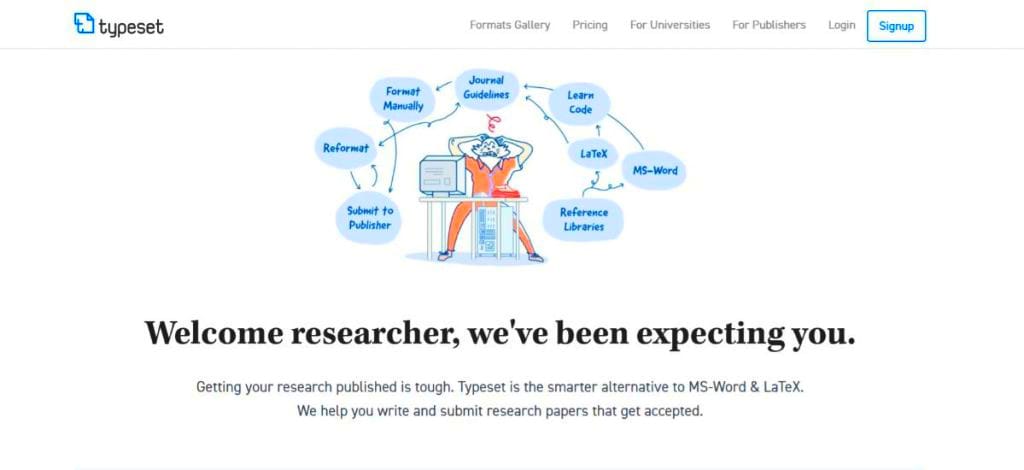
Important features of Typeset:
Over 100,000+ journal formats to choose from
Plagiarism and grammar testing tool
Planning services to improve your publishing opportunities
Prices:
It’s free with limited functionality
Paid programs start from: Researcher ($ 8 / month), Team ($ 6 / month), Journals / Publishers (contact sellers)
Typeset.io is a powerful online platform designed to simplify document formatting and collaboration for researchers, authors, and professionals. In this article, we explore the features and benefits of Typeset.io, highlighting how it streamlines the process of creating and formatting documents, saving time and effort for users Top applications for acadamics
Effortless Document Formatting
Typeset.io offers a range of formatting features, including automated citation and reference management, style adherence, and consistent formatting across various document types. Users can easily import their content and let Typeset.io handle the formatting, ensuring compliance with journal guidelines, academic conventions, or industry standards.
Collaborative Writing and Editing
Typeset.io facilitates seamless collaboration among authors, allowing multiple users to work on a document simultaneously. Real-time editing, comments, and version control features ensure efficient collaboration and eliminate the need for exchanging multiple versions of documents. Users can easily track changes, review suggestions, and collaborate effectively within the platform.
Reference Management and Citation Support
Typeset.io provides an extensive database of citation styles and formats, making it easy to insert and manage references within documents. The platform offers automated citation generation, ensuring accuracy and consistency in citation style. Users can easily switch between citation styles, update references, and generate bibliographies effortlessly.
Integration and Export Options
Typeset.io offers seamless integration with popular reference managers, such as Mendeley, Zotero, and EndNote, simplifying the process of importing references. Additionally, users can export their documents in various formats, including LaTeX, PDF, Word, and HTML, making it convenient to submit manuscripts to journals or share documents with colleagues Top applications for acadamics
Typeset.io revolutionizes the document formatting and collaboration experience for researchers, authors, and professionals. By providing automated formatting, collaborative writing, citation support, and integration options, Typeset.io streamlines the process of creating and formatting documents, saving users valuable time and effort. Embracing Typeset.io enhances productivity and improves the overall document creation and collaboration experience Top applications for acadamics
6. Scrivener
Scrivener: A writing tool for investigators
Scrivener is another great tool for writing research and keeping your notes organized. Used by researchers, screenwriters, novelists, non-fiction writers, readers, journalists, academics, lawyers, translators, and more, Scrivener is a tool designed for long writing projects. When you sign up, you are immediately introduced to the editor, with the sidebar keeping everything in place. You can also break your content into manageable sections of any size and let Scrivener join you Top applications for acadamics
For and storytellers, there is also a cork board to visualize the story line and distribute the cards as you like. The outliner keeps a snapshot of what you have alreadynovelists written, as well as word count and metadata. Users can org
anize their research articles and other files into folders and subfolders Top applications for acadamics
Key Scrivener Features:
Frame creator
Simple layout
Prices:
It’s free with limited functionality
Paid plans start from $ 40.84 / one-time fee
7. Google Scholar
Google expert in research work
The following is an amazing Google research tool called Google Scholar. Google Scholar offers a quick way to extensively search for scholarly books in one place. View articles, tickets, books, summaries, and court opinions, from professional communities, online blogs, universities, academic publishers, and other websites.
Researchers can also explore related works, quotes, authors and books easily. Create a public author profile and see who quotes your most recent publication. Google Scholar also allows its users to keep up with the latest developments in any field of study Top applications for acadamics
Key features of Google Scholar:
Create a public author page
Search the entire database for Google
Easy to use
Prices: It’s free to use
Conclusion
Final note for formatting research reports
The last note requires you to do some research by simplifying the laborious task of formatting textbooks, finding complete text, and looking for clues. The final note is collaborative in nature as it allows you to share selected target groups, manage team access, and track activity and changes from a single dashboard. With smart information, Endnote automatically detects the impact of your references and finds the most relevant journal for your papers.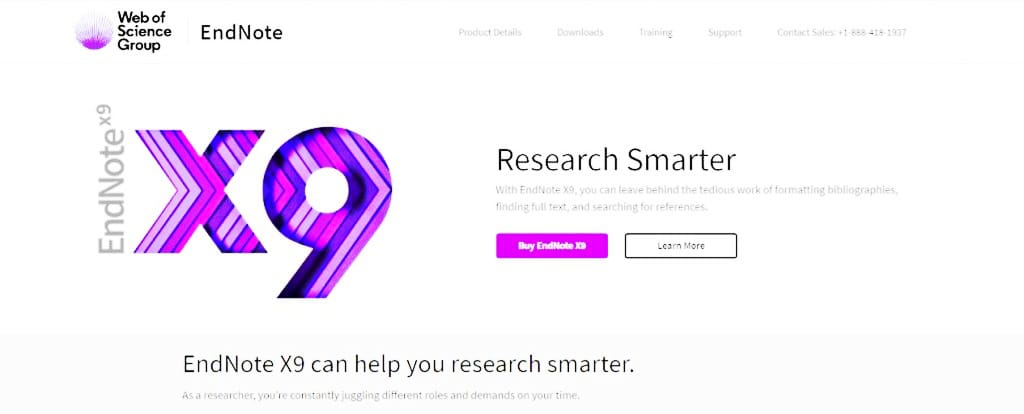
The forum also allows users to create, format, and update bibliographies automatically. Quickly extract your indexes and PDFs with full text into EndNote and start working right away. With a host of EndNote templates and plug-ins, researchers can improve their Endnote knowledge and fully discover the forum.
Key Features of Endnote:
Import filters of previous research
Track the activity of your partners in your shared library
Default reference and link review
Prices:
It’s free with limited functionality
Paid plans start at $ 249
9. Evernote
Evernote: List of researchers
Evernote is a note-taking app that can be very useful while doing research. The app helps you to keep all your personal ideas, to-do lists4, notes, and research links in one place. Create different tags and folders for different types of information you store and keep everything organized. Evernote automatically syncs to all your devices, including desktop, smartphone, and tablet, so you can switch between devices without losing your data.
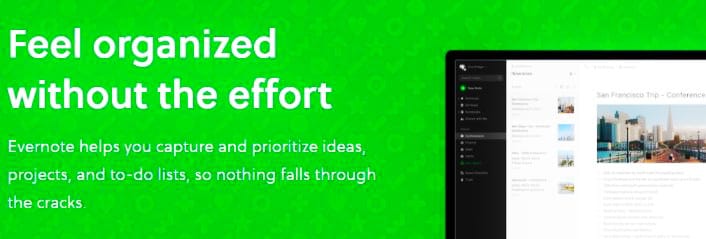
Its Chrome browser extension called Evernote web clipper is a great addition to storing articles or other online content while you do your research. Just click the browser extension to save the entire page or highlights in your Evernote notebook and any notes you have on that page Top applications for acadamics
Key features of Evernote:
Keep notes, articles, and other content in one place
Chrome content cropping extension
Set reminders
Prices:
It’s free with limited functionality
Paid plans start from Plus ($ 34.99 per year or $ 3.99 per month), Premium ($ 69.99 per year or $ 7.99 per month), and Evernote Business (contact sales)
Mendeley
Mendeley: Researchers’ reference software
Mendeley is a reference management software that allows researchers to create indexes, quotes, and bibliographies in multi-journal styles with just a few clicks. Quickly access your library from anywhere – from anywhere. Windows, Mac, Linux, etc. and add pages directly to your browser with a few clicks or import any documents from your desktop to your library.

Through its research network, researchers also connect and interact with more than 6 million users. Users can form groups to conduct interviews, get research, and follow selected bibliographies. There are also more than 250,000+ science, technology and health care jobs to enhance your work and provide information from more than 5000 organizations to pay for your next research! Top applications for acadamics
Key Features of Development:
Explain and edit texts
Find and create teams with other researchers
Provide information from more than 5000 organizations
Get all your business need here only | Top Offshoring Service provider. (24x7offshoring.com)