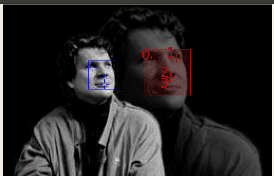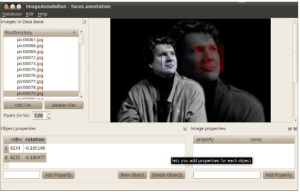Different types of annotations
Text, audio, image, or video becomes machine learning training data with annotation data, with the
help of people and technology.
Creating an AI or ML model that works as a person requires a large amount of training data. In order
for the model to make decisions and take action, it must be trained to understand certain
information about the data annotation.
Also check over Image and Video Annotation | Best in 2024
But what is annotation and types?
Annotation is the classification and labeling of data for AI applications.
Training data should be well organized and defined in a specific application environment. With high
quality, powerful human annotations, companies can build and improve AI applications. The result is
an advanced solution for the customer experience such as product recommendations, relevant
search engine results, computer vision, speech recognition, chatbots, and more.
There are a few basic types of data: text, audio, image, and video, and many companies make full
use of their offerings. In fact, according to a 2020 State of AI and Machine Learning report,
organizations said they were using 25% more data types by 2020 compared to last year. With so
many industries and workplaces working with different types of data, the need to increase
investment in reliable training data is becoming more important than ever.
Let’s take a closer look at each type of annotation, giving the context of real-world use for each type
that demonstrates its success in helping with data classification.
Text annotation
Annotation of the text remains the most widely used form, with 70% of the companies surveyed in a
machine learning report admitting to relying too much on the text. Annotation text is actually a
process of using metadata tags to highlight keywords, phrases or sentences to teach machines to
recognize and fully understand a person’s feelings in words. These highlighted “feelings” are used as
training data so that the machine can process and better integrate with the natural human language
and digital text communication.
Accuracy means everything in the annotation of the text. If annotations are inaccurate, they can lead
to misinterpretations and make it very difficult to understand words in a particular context. The
machines need to understand all the possible clauses for a particular question or statement based
on how people talk or interact online. For example, consider chatbots. If the consumer poses a question in a way that the machine may not be familiar with, it may be difficult for the machine to reach the end and provide a solution.
The better the annotation of the text involved, the more often the machine is able to perform time consuming tasks that a person would normally care for. This not only creates better customer experience, but can also help the organization meet its core values and use human resources to the best of its ability. But are you familiar with the different types of annotations? Text annotations include a variety of annotations such as emotion, purpose, and question.
Emotional Annotation
Emotional analysis examines attitudes, feelings, and ideas, in order to ultimately provide useful
insights that can drive critical business decisions. That is why it is so important to have the right data
from the start.
To get that data, human annotations are often used as they can test emotions and limited content
across all web forums. From reviewing social media to eCommerce sites, tagging and reporting
offensive, sensitive, or neology keywords, people can be especially valuable in analyzing emotional
data because they understand the differences between modern styles, slang and other possible
language uses. or violate an organization’s reputation if the message is misinterpreted and
misinterpreted.
Annotation of purpose
As people talk more about the interaction of human devices, machines should be able to understand
both the natural language and the purpose of the user. Generally, when the purpose is not known to
the machine, you will not be able to continue the request and you may request that the information
be renamed. If the repetition of the query has not yet been detected, the bot may transfer the query
to a human agent, thus eliminating the entire purpose of the original machine operation.
Multi-objective data collection and classification can classify objective into key categories including
request, instruction, booking, recommendation, and verification. These sections make it easy for
machines to understand the initial purpose after the question and are better distributed to complete
the application and find a solution.
Semantic Annotation
Semantic Annotation involves marking certain texts in the mind that are closely related to
information. This involves adding metadata to documents that will enrich the content of concepts
and descriptive words in an effort to provide greater depth and meaning in the text.
Semantic Annotations both improve product listings and ensure that customers can find the
products they want. This helps to convert browsers into consumers. By marking the various sections
between product titles and search queries, semantic annotation services help train your algorithm to
identify those individual components and improve all search compliance.
Named Business Annotation
Named Entity Recognition (NER) is used to identify specific businesses within the text in an effort to
obtain important information for large data sets. Information such as official names, locations,
product names and other identifiers are examples of what this annotation finds and edits.
NER systems require large amounts of manual-defined training data. Organizations such as Appen
use negatively defined business definition skills in all broader contexts, such as helping eCommerce
customers identify and tag keywords, or assisting social media companies in tagging organizations
such as people, places, companies, organizations, and topics. to assist with better targeted
advertising content.
Multi-objective data collection and classification can classify objective into key categories including
request, instruction, booking, recommendation, and verification. These sections make it easy for
machines to understand the initial purpose after the question and are better distributed to complete
the application and find a solution.
Real-world Use Story: Improving Microsoft Bing Search
Quality in Many Markets
Microsoft’s Bing search engine needed big data sets to further improve the quality of its search
results – as well as the results needed to keep up with the standards of global marketing providers.
We have brought results that exceed the expectations, allowing them to grow faster in new markets.
In addition to delivering project and program management, we have provided the ability to grow
with high quality data sets. And as the Bing team continues to explore new potential search quality
information, we continue to develop, test and propose solutions that will improve their data quality.
Read the full story story
Named Business Annotation
Just as building a mother-son relationship is essential for living a quality life, building partnerships
between multiple organizations within the text can make it easier to mechanically understand the
context of a concept. Relationship Annotation is used to identify various relationships with different
parts of a document, such as resolving dependencies and reference corrections.
Get all your business need here only | Professional team. (24x7offshoring.com)
Annotated bibliography..
Annotations book is a book that provides an overview of each text. The purpose of the annotations is to provide the reader with a summary and evaluation of each source. Each summary should be a brief overview of the central idea of the source and give the reader a general overview of the source content.
The main sections of bibliographies with annotations
The following are the main sections of annotated bibliography. Not all of these fields are used; Camps can vary depending on the type of textbook and instructions from the instructor if it is part of the school assignment.
Complete bibliographic quote: necessary and complete bibliographic information i.e. (author, title, publisher and date, etc.),
Author’s background: name, authority, information, or titles of the author.
Purpose of the work: the reasons why the author wrote the work
Scope of work: the scope or depth of integration with crafted topics or subheadings.
Key points: State the main points of the paper
Audience: To whom was it addressed (general public, academics, student?
Methodology: What methodology and research methods were used in the work?
Opinion: What is the author’s point of view or way of doing things (school of thought, etc.)? Eg, unapproved bias, or any unprotected views?
Sources: Does the author cite other sources, and if so, what types? Is it based on the author’s research? Is it a personal opinion?
Source reliability: How reliable is the job?
Conclusion: What does the author conclude about the work? Is the conclusion appropriate for the job?
Features: Any important additions, e.g. visual aids (charts, maps, etc.), reprints of source texts, bibliography with annotations?
Strengths and Weaknesses: What are the strengths and weaknesses of a job?
Comparison: How does the source relate to other works done by other authors on the topic: agree or disagree with another author or school of thought; are there other activities that I can support or oppose?
Personal / Personal Conclusion: Give an idea of a work or response to a source based on other available works, previous story information or pools of information made by other researchers.
Annotations may be written with different goals in mind. There are three types of annotations, depending on what may be most important to the student or according to the professor’s instructions. It is not possible to define the standard procedure for all annotations because a single annotation does not correspond to all objectives. To find out the best kind of annotation, it is wise to contact the instructor or to follow some instructions. For example, if the work to be done states that an annotation book should provide evidence proving an understanding of the analysis of the sources used, an annotation annotation book that should include an assessment of the sources should be written. The three types of bibliographies with annotations are; abridged annotations, critical annotations and a combination of the previous two.
Summary annotations
Summary annotations are categorized into informative and index annotations.
The following are the main features of the abridged annotations:
Displays a summary of source content
They highlight points and evidence / evidence mentioned in the work
Sometimes they describe the author’s approach and any ideas used
They give the conclusion of the source
They do not examine the work they are discussing

Informative annotations
This type of annotation is a summary of the source. An informative annotation should include work thesis, arguments or theories, evidence and conclusions. [4]
The instructive annotations provide a precise summary of the source material.
They summarize all the important information about the author and the main points of the work.
To write an informative annotation, first write a thesis; then develop it with an argument or hypothesis, write the evidence, and state the conclusion
Bibliographies are references
References do not provide real information from the source.
They provide complete information about the types of questions or problems that the task is handling, for example, on chapter topics.
In the index entry, there is no attempt to provide real data such as opinions, evidence, etc.
Test annotations
This type of annotation examines the strengths and weaknesses of a resource, in terms of usefulness and quality.
Commentary books with annotations do more than summarize, providing critical analysis. [5]
They check the source or author carefully to find any bias, lack of evidence, intentions, etc.
They show how work can be or may not be useful in a particular field of study or audience.
They explain how research on information has helped a task.
Combination of annotations
Many bibliographies with annotations contain compound annotations. This type of annotation will summarize or explain the topic, and then evaluate the usefulness of the source and the summary. It usually includes a detailed analysis of the reason for the article. [4]
The bibliographies for writing bibliographies have annotations
Annotated bibliographies contain two main categories; part of bibliographic information and annotations section.
Since the formats may vary slightly from one institution to another and between scholars and researchers depending on the regulations, studies and commentary, it is important to ask for specific guidelines.
Bibliographic information
There are also bibliography annotations that cover all three types (MLA, APA and Chicago style). When deciding on an annotation style, one should consider its purpose and the instructions given. Regardless of the formatting required, all excerpts should follow the same rule: the author’s surname should be the only remaining part, while the rest of the text needs to be reversed. [6]
Bibliographic information is written prior to the annotation using the appropriate reference style. Information is usually identified using a hanging indent.
Generally, however, source bible information (title, author, publisher, date, etc.) is written in MLA or APA format.
Annotations
Annotations for each source are written in the form of a paragraph.
Animal lengths can vary greatly from a few sentences to a few pages.
Annotation length should be between 100 and 200 words.
When writing summaries of sources, the annotations may not be very long.
However, when writing a comprehensive analysis of each source, more space may be needed.
A few simple summary sentences followed by several sentences on how the work fits into a larger paper or project that can be useful when writing an outline.
Text annotation
Annotations of text are the practice and effect of adding a note or gloss to a text, which may include highlights or underlining, comments, footnotes, tags, and links. Text annotations may include notes written for the student’s private purposes, as well as shared annotations for the purposes of collaborative writing and editing, commenting, or public reading and sharing. In some fields, the text annotations resemble metadata as they are added later and provide information about the text without basically altering the original text. [1] Annotations of the text are sometimes called marginalia, although some retain the word directly from handwritten notes in the margins of books or manuscripts. Annotations have been found to be helpful and help to improve knowledge of English texts.
Annotations can be both private and public, including a handwritten and technology-based annotation. Annotations are different from taking notes because annotations should be literally written or added to an actual piece. [2] This could be writing inside a book page or highlighting a line, or, if the piece is digital, comments or highlights saved or underlined within a document. For information on Web Content annotations, including images and other non-textual content, see also the Web Annotation.
History
Annotation of the text may be as old as media coverage, where it would be possible to produce an additional copy with reasonable effort. It became a notable activity around 1000 AD for Talmudic commentaries and Arabic-speaking treaties. During the Middle Ages, copyists often made side notes that were distributed and manuscripts thus shared with the public; the annotations were sometimes copied into new versions when those manuscripts were later copied. [3]
With the advent of the printing press and the ease associated with circulating and purchasing individual copies (rather than sharing them), the proliferation of public annotations declined and the text annotation became a more confidential activity involving a text reader. [3] Annotations made in shared copies they are seen as degrading, or as degrading. Thus, printing technology supports the distribution of annotations primarily as official scholarly comments or footnotes or captions instead of side-by-side, handwritten comments by independent readers, although handwritten comments or annotations were common in collaborative writing or editing.
Computer-based technology has provided new opportunities for individual textual explanations and public sharing that support multiple purposes, including individual student learning objectives, reading, community reading, writing and editing, and other processes. The text annotation in Information Technology (IT) systems raises technical issues of access, linking, and storage that are often inconsistent with the text-based annotation, and thus research and development of such systems often address these areas.
Tasks and applications
Text annotations can provide a variety of functions for both private and public reading and communication processes. In their article “From the Margins to the Center: The Future of Annotation,” scholars Joanna Wolfe and Christine Neuwirth point out four main functions of annotations that commonly apply in modern times, including: (1) “to help [read] and later. Writing works,” which includes annotations that support the learning of both personal and professional goals; (2) “eavesdrop [ping] with other students’ information,” which includes the sharing of annotations; (3) “provide feedback to authors or encourage interaction with participants,” which may include personal, professional, and educational-related feedback; and (4) “information on key topics and roles,” in which scholarly annotations, footnotes, and quotations often apply. [3] Regarding the ways in which annotations can support each reading task, Catherine Marshall points out that the way students interpret texts depends on the purpose, motivation, and context of the reading. Readers can explain to assist in translating the text, drawing attention to a specific area for reference or reading in the future, supporting memory and memory, helping to focus on the text as they read, correcting a text-related problem, or creating. annotations have nothing to do with text
Writing and interaction focused on the text
Text explanations have long been used in writing and reviewing the process as a way for reviewers to propose changes and communicate through the text. [3] In book publishing, for example, co-authors ‘and editors’ development and revision of manuscripts often involve your exchange of both in-line reviews or notes and side comments. Similarly, copyists often make side notes or notes that explain or suggest revisions or are directed to the author as questions or suggestions (commonly referred to as “questions”). [12] Consistent collaborative writing and text development often relies on textual explanations as a way to not only promote revision but also exchange ideas during text development or facilitate group decision-making, although such processes often complicate the use of various communication technologies (such as calls or emails and document sharing). ) with different functions. [13] Text annotations may also be used to allow a group or community members to communicate in a shared text, such as a physician defining a patient chart. [3]
Much research into the functioning and design of integrated IT-based writing systems, which often support the annotation of text, has taken place in the field of computer-based collaborative work.
Java annotation
In Java computer programming language, an annotation is a type of program metadata that can be added to a Java source code. [1] Classes, methods, variables, borders and Java packages may be defined. Like Javadoc tags, Java annotations can be read in source files. Unlike Javadoc tags, Java annotations can also be embedded and read into Java class files generated by a Java moderator. This allows the annotations to be stored on a Java device during operation and read by display. [2] It is possible to create meta annotations from existing ones in Java
Built-in annotations
Java defines a set of annotations built into the language. Of the seven standard definitions, three are part of java.lang, and the remaining four are imported from java.lang.annotation. [5] [6]
Annotations used in Java code:
@Override – Checks that the path is a waste. Creates an integration error if the method is not available in one of the parent classes or communications used.
@Deprecated – Marking route as outdated. Creates a merge alert if the method is used.
@SuppressWarnings – Instructs compiler to compile compilation time alerts specified in annotation parameters.
Annotations used in other annotations (also known as “Meta annotations”):
@Retention – Specifies how a tagged anchor is stored, either in code only, compiled in a classroom, or accessed during meditation practice.
@Documented – Markes another annotation for documentation.
@Target – Marking another annotation to limit what type of Java annotation can be used for.
@Ifa – Markes another annotation that will be inherited in the lower classes of the annotation class (automatically annotations will not be inherited as sub-categories).
Starting with Java 7, three additional annotations have been added to the language.
@SafeVarargs – Press alerts for all caller or builder with the standard varargs parameter, starting with Java 7.
@FunctionalInterface – Specifies what type of declaration is intended to run, starting with Java 8.
@Repeatable – Specifies that an annotation can be used more than once in the same announcement, starting with Java 8
Built-in annotations
This example illustrates the use of the @Orride annotation. Instructs the facilitator to review parent classes to find similar strategies. In this case, an error occurred because the Cat gettype () class method does not actually get the getType () of the Animal like class desired, due to a case of variance. If the @Orrride annotation was not available, a new word gettype () would be created in the Cat class.
A state-of-the-art animal {
public void speak () {
}
Public String getType () {
replace “normal animal”;
}
}
A community-class cat extends Animal {
@Override
public void speak () {// This is a good output.
System.out.println (“Meow.”);
}
@Override
public String gettype () {// Merge time error due to typing: it should be getType () and not gettype ().
replace “Cat”;
}
}
Custom annotations
Annotation type announcements are the same as normal interaction announcements. At-sign (@) precedes keyword for visual interface. The declaration for each method describes part of the annotation type. Path notices must not have parameters or casting clauses. Return types are limited to primitives, Series, Class, enums, annotations, and lists of previous types. Routes can have default values.
// @Twizzle anchor-changing annotation ().
@Twizzle
public void toggle () {
}
// Announces Twizzle annotation.
community @interface Twizzle {
}
Annotations may include an optional list of keyword pairs:
// Similar to: @Edible (value = true)
@Foods (truth)
Item = New Carrot ();
public @interface Edible {
boolean value () automatic lies;
}
@Author (first = “Oompah”, last = “Loompah”)
Book book = New book ();
public @interface Author {
Thread first ();
String thread ();
}
Annotations themselves can be explained to indicate where and when they can be used:
@Retention (RetentionPolicy.RUNTIME) // Make this annotation accessible during the display process.
@Target ({ElementType.METHOD}) // This annotation can only be used in class modes.
public @interface Tweezable {
}
Compiler has reserved a set of special annotations (including @Deprecated, @Override and @ SuppressWarnings) for performance purposes.
Annotations are often used by frameworks as a way to easily apply behavior to user-defined classes and methods to be announced from an external source (such as an XML configuration file) or systematically (via API calls). The following is, for example, a JPA data class with annotations:
@Entity // Announces this as a business bean
@Table (name = “people”) // Puts beans on the SQL table “people”
Managed social media resources {
@Id // Map this in the main key column.
@GeneratedValue (strategy = GenerationType.AUTO) // The website will generate new keywords, not us.
Total ID number;
@Column (length = 32) // Reduce column values to 32 characters.
Name of secret cables;
Public GetId () {
return id;
}
public void setId (Integer id) {
this.id = id;
}
Public String getName () {
replace name;
}
public void setName (String name) {
this.name = name;
}
}
Annotations are not route calls and will not, in itself, do anything. Instead, a class object is transferred to the JPA application during operation, and then issues annotations to produce an object-related map.
A complete example is provided below:
package com.annotation;
import java.lang.annotation.Documented;
import java.lang.annotation.ElementType;
import java.lang.annotation.Ifa;
enter java.lang.annotation.Retention;
import java.lang.annotation.RetentionPolicy;
import java.lang.annotation.Target;
@Written
@Retention (RetentionPolicy.RUNTIME)
@Target ({ElementType.TYPE, ElementType.METHOD,
ElementType.CONSTRUCTOR, ElementType.ANNOTATION_TYPE,
ElementType.PACKAGE, ElementType.FIELD, ElementType.LOCAL_VARIABLE})
@Ifa
public @interface Incomplete {
Public enum Essentials {LOW, MENTAL, HIGH}
Character unit number ();
The thread [] is automatically changed () “;
String [] lastChangedBy () default “”;
Priority Priority () Priority Default.MEDIUM;
Cable created by By () default “James Gosling”;
String lastChanged () default “2011-07-08”;
}
package com.annotation;
public @interface UnderConstruction {
Owner of the default () “” Patrick Naughton “string;
The default String value () “Item is being built.”;
Cable created by By () default “Mike Sheridan”;
String lastChanged () default “2011-07-08”;
}
package com.validators;
import javax.faces.application.FacesMessage;
import javax.faces.component.UIComponent;
import javax.faces.context.FacesContext;
import javax.faces.validator.Validator;
import javax.faces.validator.ValidatorException;
enter com.annotation.UnderConstruction;
enter com.annotation.Not complete;
enter com.annotation.Not complete.Important;
enter com.util.Util;
@UnderConstruction (owner = “Jon Doe”)
Public Class DateValidator uses Validator {
public vanity verification (FacesContext total, UIC component component, item number)
throws ValidatorException {
Series date = (Series) total;
String errorLabel = “Please enter a valid date.”;
if (! component.getAttributes (). isEmpty ()) {
errorLabel = (String) component.getAttributes (). get (“errordisplayval”);
}
if (! Util.validateAGivenDate (date)) {
@Akukaqedwa (changedBy = “Steve”,
value = “to add message to context or not, confirm”,
important = Important.OVER
)
FacesMessage Message = new FacesMessage ();
message.setSeverity (FacesMessage.SEVERITY_ERROR);
message.setSummary (errorLabel);
message.setDetail (errorLabel);
throw ValidatorException (message);
}
}
}
Web annotation
Web annotation refers to
Online annotations for web services (web annotations) such as web pages or parts thereof, and
a set of W3C standards (Web Annotations) designed for this purpose.
Note that the term `web annotation ‘can also be understood in the sense of` making annotations on the web’ and is used in this sense in the annotation tool WebAnno, [1] now INCEpTION. [2] However, this is a common feature of many modern annotations in the analysis of natural language or philosophies and which is not discussed here. For web-based text annotations, see text annotations.
Annotations for web services
With a web-based annotations system, a user can add, modify or delete Web-based information without having to edit the app itself. Annotations can be thought of as a layer over an existing app, and this annotation layer is often seen by other users who share the same annotation system. In such cases, a web definition tool is a type of social software tool. For web-based text annotations, see text annotations.
Web Annotations can be used for the following purposes:
rating a Web resource, such as its usability, user friendliness, optimal viewing by children.
improve or modify its content by adding / removing items (such as wiki).
as a collaborative tool, e.g. to discuss the content of a particular app.
as a means of criticizing the arts or the public, by allowing Web users to redefine, recommend or protest the institution or ideas from the web.
to measure the temporal relationship between the pieces of information.
storing, storing and compiling selected information.
Annotations can be considered as an additional layer of commentary. Comments are published by the same publisher who owns the original document. Annotations have been added to that, but may end up being comments, which, later, are included in an additional version of the document itself.
General: Image annotations
The main goal of the ImageAnnotator and WD Image Positions tools is to improve the content of image definition information. Annotations can add information that can easily be included in the descriptions. Used properly, annotations can be a great help, but other uses might add fuel to the fire. Looking at individual annotations takes more effort from the user than reading the description, so make sure users who get into trouble are rewarded and not disappointed.
Image annotations should generally highlight features, details, or points of interest within the image. The most useful images in the annotations are busy images such as: group photos, panoramas, aerial photographs, satellite images, maps, and graphics. The type of images that may not be enhanced with notes are simple images that do not have enough detail to require notes. For example: flags, coats of arms, computer icons, images of one person, etc. Of course one can find many exceptions to this general rule. The text of the note should correspond to the location of the image specified in the box and as in other descriptions, “the neutrality of the description should be directed where possible” (see COM: NPOV). The use of links in Commons sections, Commons galleries, or Wikipedia articles is encouraged.
Examples of informative notes
identification of people in group photos or drawings. Examples: 1, 2, 3, 4, 5
identify places / objects / places in panoramic / aerial photographs. Examples: 1, 2, 3, 4
highlighting important details that are difficult to recognize for the image. Examples: 1, 2
see different parts of the structure. Examples: 1, 2
zoom in on photos with more details or show another viewing angle. Example: 1, 2
writing, symbols, or words in a picture. Examples: 1, 2. If every image is a symbol or text, this should be done in the {{Information}} template only. This can be useful for signs that are difficult to read or notices. It allows text translation